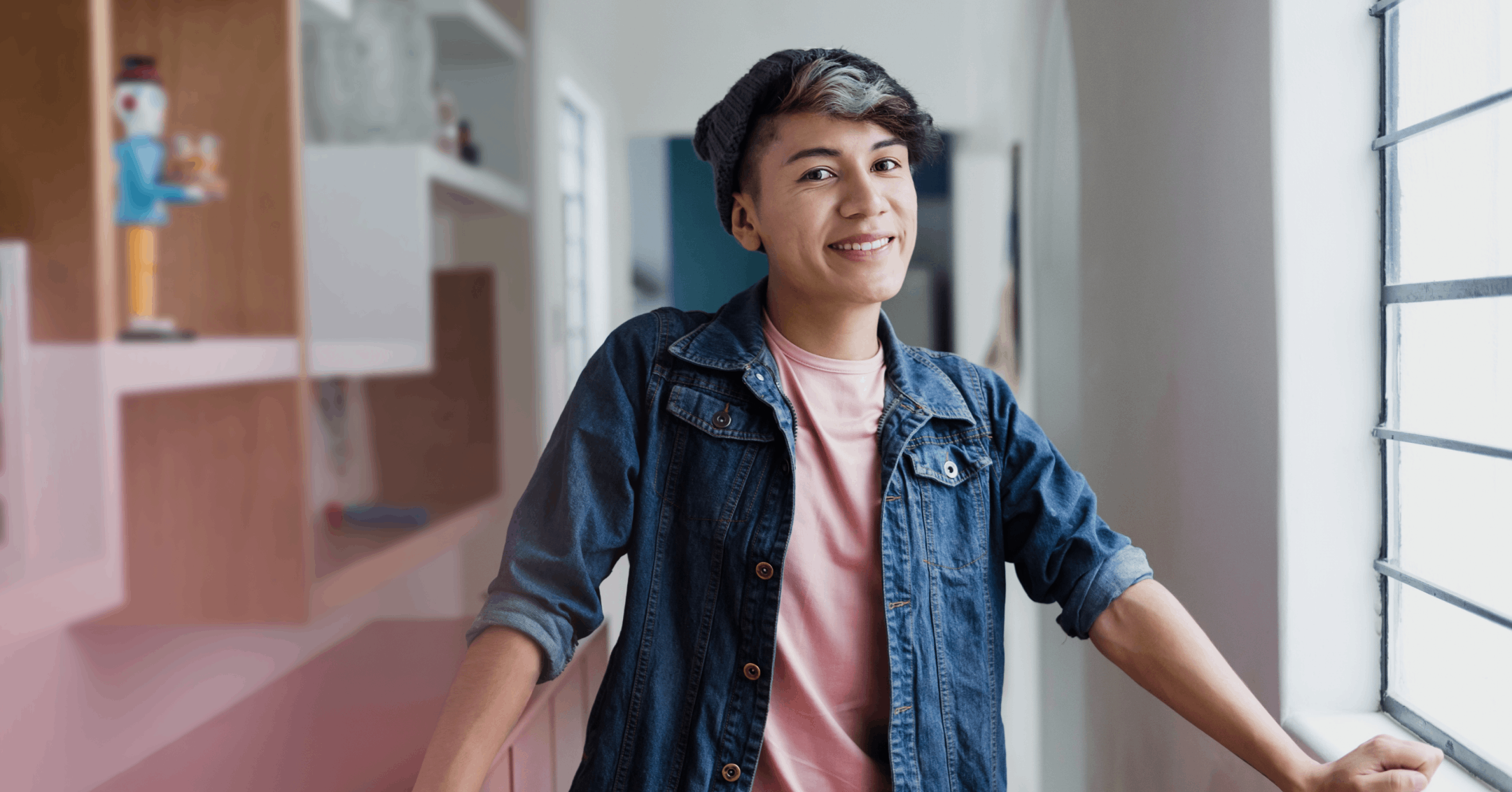Privacy and security are two of the most important factors to consider when designing a workspace to provide teletherapy from home.
Other important considerations for setting up a professional teletherapy practice include lighting, sound, and creating a soothing atmosphere.
When seeing clients virtually, therapists should be prepared for possible technical challenges like power failures, internet outages, and video platform glitches.
Whether you’re already working from home as a therapist or you’re preparing to offer teletherapy for the first time, creating a well-equipped workspace is essential to maintaining professionalism and delivering the possible care to your clients.
1. Ensure security and confidentiality
These are two of the most important things to consider as you begin to build out your at-home setup.
Choose an appropriate workspace
Find a room or area in your house that’s quiet, private, and where you’re unlikely to be interrupted. Even if you don’t have a separate space to dedicate to a home office, it’s important to choose one room as your designated workspace. This consistency can create continuity and peace of mind for both you and your clients.
Here are a few other considerations when selecting your workspace:
Avoid having an open door behind you or being in a communal room when other people are home.
Position yourself in front of a backdrop that won’t distract clients.
Understand HIPAA and teletherapy regulations
The Health Insurance Portability and Accountability Act (HIPAA) is designed to protect client confidentiality and the same requirements apply to both in-person and telehealth visits. With telehealth, there are additional state-specific policies and regulations around providing care. The Center for Connected Health Policy and the American Telemedicine Association are two resources to learn more about telehealth laws, policies, and regulations in your state.
Protect client data
Protecting client privacy is always a top priority when running a teletherapy practice. Everything from appointment reminders to PHI (protected health information) should be shared in a way that safeguards client data.
Implement a secure communication platform
When choosing a video chat application, always look for a solution that is HIPAA-compliant, specifically with HIPAA’s Security Rule and Privacy Rule. Examples of HIPAA-compliant programs include:
The care you need, when you need it
Learn how Rula can support your mental health journey
2. Consider ergonomics and comfort
When you’re spending long days in front of a screen, comfort is essential.
Select appropriate furniture
Comfort and flexibility are key when working from the same location all day. It may be tempting to conduct sessions from your couch, but choosing appropriate furniture can make a real impact on your mental and physical health.
Adjustable desks are a popular solution for avoiding sitting in the same position all day, and ergonomic chairs are great for supporting your posture, improving blood circulation, and reducing the risk of neck or back problems. You’ll also want to calculate your ideal desk and chair height.
Consider lighting
Once you’ve found a comfortable position, check your lighting. Lighting may seem like a small detail but it makes a big difference when connecting with clients. Natural light is always best, but soft white bulbs can help create a warm environment if you aren’t near a natural light source.
If your lighting is still not right, here are a few more considerations:
For soft lighting, place the lamp behind the camera but directed at your face. When the light source is above, behind, or to the side, it can create shadows.
If a bright overhead light is darkening your face, raise your camera to eye level to remove the ceiling light from the video frame.
If you’re taking the call early in the morning or late at night, consider adjusting the brightness on your computer.
Create a soothing atmosphere
When working from home, always be mindful of what the client will see and hear during your sessions. It’s great to work from a space that reflects your personality and style, but make sure that it’s also a calming backdrop that won’t distract or offend clients.
And if you know there might be distractions at home (kids, pets, partners, neighbors), consider using a sound machine to create a soothing atmosphere and help ensure client privacy.
3. Ace your audio and visual setup
Your virtual presence is your only presence in a telehealth setting, so be sure to think about how your clients hear and see you.
Prioritize high-quality sound
Sound quality is one of the most important factors to consider when building or growing a teletherapy practice. Most laptops come with built-in microphones, but high-quality headsets and microphones can help you be more present and engaged when working with clients. Even if you’re home alone, headphones are an effective way to reduce background noise and help ensure client privacy.
Consider camera placement and background
Good camera placement is about more than just finding a flattering angle. It’s a chance to build trust, demonstrate professionalism, and communicate to your client that you’re present.
Your camera should always be placed at eye level and the ideal framing includes your head and shoulders. When considering your background, opt for a neutral wall with minimal decorations. Get in the habit of checking your surroundings before joining a session. You may want to consider removing food, drinks, or personal items from the frame.
Test your equipment
Always test your equipment prior to meeting with clients, especially if you’re still getting used to the devices or technology. Here are a few troubleshooting tips:
Make sure that your video software is up to date
Check your audio and video connections
Test your internet connectivity between sessions
Evaluate technical requirements
Lights, camera… action? A final step in setting up your teletherapy workspace is confirming you meet the technical requirements. This includes:
A computer or tablet with built-in camera and microphone
Headphones
Video software
Electronic health record (EHR)
Reliable internet connection or Ethernet cord
4. Be prepared for technological challenges
Sometimes technology fails, so it’s important to be prepared for all situations and agree on a backup plan with your client.
Prepare for internet outages or power failures
We’ve all experienced internet connectivity issues. Preparing for them will help you ensure continuity of care and a better experience for your clients. Here are a few tips:
Have a mobile hotspot device in case your primary internet connection fails
Keep an alternate location in mind to continue the day’s sessions (assuming it meets the bar for privacy and security)
Share your contact information with clients so they can reach you via phone if the internet or power fails during a session
Troubleshoot common technical issues
Here’s how to address common technical issues that happen during teletherapy sessions:
If the internet connection is slow:
Close out all other applications, like Netflix or Spotify, to free up more bandwidth
Consider using an Ethernet connection, which is quicker and more reliable, instead of WiFi
If the audio connection is poor:
Your connection might not be strong enough to support live video, so try turning off your camera to improve the audio quality. If this doesn’t work, ask your client to try on their side
Confirm that both you and the client have the camera and microphone connected and enabled
If the video platform crashes or glitches:
Confirm the browser and video platform are up to date
Use a supported browser, like Google Chrome or Mozilla Firefox
Create plans for technical emergencies
It’s always good to have a backup plan when using technology to connect with clients. Communicate your plan for technical emergencies prior to the session so that you’re able to salvage as much time as possible if one pops up. It’s also helpful to have a rescheduling policy for instances when technical issues prevent you from completing a session.
5. Build and grow your practice with Rula
Rula is a behavioral health organization dedicated to creating the best possible therapy experience for therapists and their clients. We support therapists as they build their therapy practice from home, whether you’re brand new to teletherapy or if you’ve been doing it for years.
Therapists in the Rula network also have access to a dedicated Provider Success Associate to offer advice on technical issues, caseload management, profile best practices, and general growth consultation.
Ready to start building a flexible private practice from the comfort of your home workspace? Click here to learn more about working with Rula.
Rula's editorial process
Rula's editorial team is on a mission to make science-backed mental health insights accessible and practical for every person seeking to better understand or improve mental wellness.
Members of Rula’s clinical leadership team and other expert providers contribute to all published content, offering guidance on themes and insights based on their firsthand experience in the field. Every piece of content is thoroughly reviewed by a clinician before publishing.